Delivering meaningful feedback using VoiceThread
This is a guest post by Eoin Lenihan, a pedagogy lecturer and VoiceThreader.
Students at the University of Augsburg recently took part in a weekend seminar on Evidence-Based Teaching (EBT). One of the key areas of agreement between John Hattie @VisibleLearning and Robert Marzano @MarzanoResearch, the two most influential voices in EBT, is that feedback has one of the most significant teacher-attributed effects on student achievement. The problem with feedback, as Hattie (2009,4) points out, is that the vast majority (80%) of feedback that a student receives in school is from a classmate, and the majority of that (80%) is incorrect. In our seminar, we worked as a group to assess how to deliver better quality teacher and peer feedback. This tied in neatly with another strand of our seminar, the lack of EdTech in the German classroom. VoiceThread was the logical option for enhancing the quality of student feedback while integrating user-friendly EdTech.
Feedback is not simply positive reinforcement, patting a student on the back and saying “nice work”. Praise is welcome but quality feedback is explicitly related to helping a student form an awareness of where he currently stands in relation to realising academic goals and what steps need to be taken next. Essential to feedback is goal-setting, making criteria and rubrics clear and understood and evaluating where a student is in relation to these. Hattie (2011, 5) breaks it down into three steps – “Where am I going?”, “How am I going?” and “Where to next?” One simple method of quality feedback that fulfils these steps is @GeoffPetty’s (2009, 90) “Medal and Mission” routine. A “medal” is awarded where a student meets a goal or where a specific element of his work meets a designated element of the rubric. A “mission” is simply a specific target to help the student continue to improve his performance in relation to the set goal and rubric. We experimented with this method using VoiceThread.
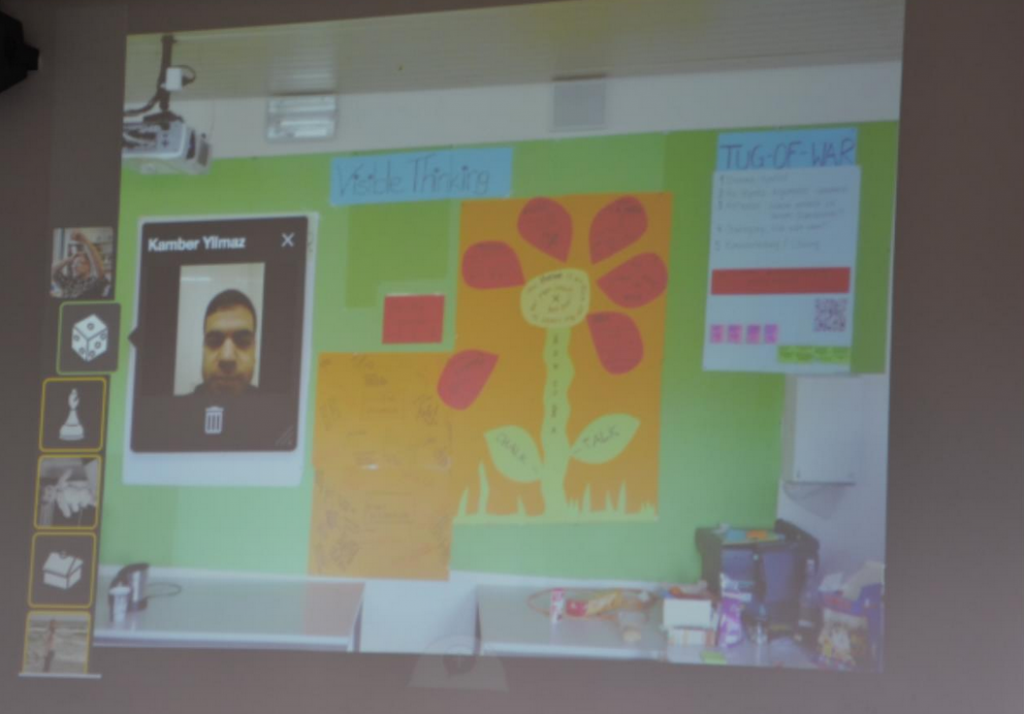 Students from the University of Augsburg, Germany give structured feedback using VoiceThread
Students from the University of Augsburg, Germany give structured feedback using VoiceThread
We designed a poster project rubric and placed a photograph of a semi-completed poster by “Thomas” on our VoiceThread canvas. Students were tasked to read the grading rubric and then leave a VoiceThread comment on Thomas’s work. Our first attempt allowed us to reflect on how we give feedback and our conclusions were revealing. Most feedback was positive reinforcement and there was little direct reference to Thomas’s poster project rubric. Further, comments went on too long, students became lost in their thought processes and there was a great deal of repetition. In short, our feedback was of little academic use to Thomas. Had we not used VoiceThread, these deficiencies would not have been clear to the students and visible to me as the teacher. Like Hattie said, poor Thomas got lots of feedback, just not much of it useful. As a result, we brainstormed how to give Thomas a better chance at academic success.
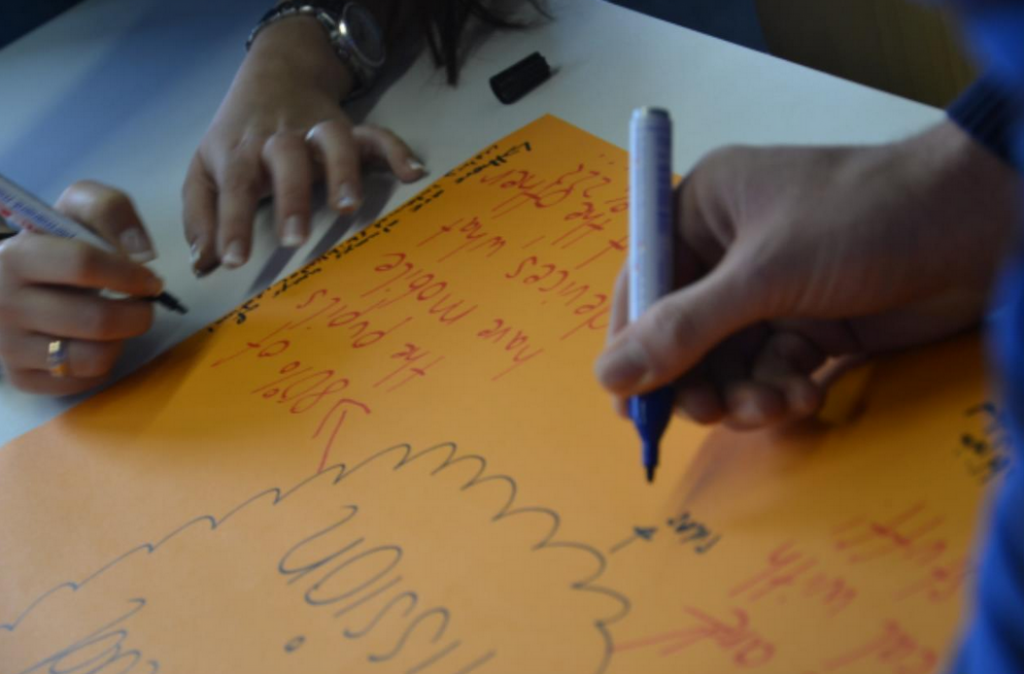 Students brainstorm (using a chalk-talk) how to improve our feedback method
Students brainstorm (using a chalk-talk) how to improve our feedback method
The group decided that to maximise the potential of VoiceThread as a tool for quality feedback, input from students would need to be short. We chose to limit each person to one minute per comment. Comments would focus on academic feedback only by giving each one “medal” and one “mission” per feedback session. These would be strictly worded and linked to the attached rubric: “I am awarding you a medal for…” and “Your mission is…”. This allows the student receiving the feedback to easily comprehend where he needs to go next by integrating these “missions” into his work. Having agreed upon these guidelines, we once more gave Thomas feedback and the results were transformative. Comments were focused, brief and criteria-driven. Without doubt, Thomas will now achieve a better grade in this project and, more importantly, have a deeper understanding of how improved academic performance is related to goals.
Having finished our experimentation, we awarded “medals” to VoiceThread. Here are some of the reasons the students will be using it in their future classrooms.
- It can be used on any device with an internet connection.
- As the teacher is the administrator, data is safe and comments are moderated.
- It provides different ways to communicate and it creates a “visual dialogue”.
- It is simple to use and wastes no time to set up.
- It is fun!
- It is a totally different way to think about feedback.
- It makes learning visible to parents and it keeps them involved.
- It gives parents a deeper understanding of the learning process and not just a grade at the end of the year.
- It allows experts from all around the world to comment on student work.
- It can be used as a means of collaborative planning for teachers.
- It can be used as an excellent introductory tool for student-teachers at a school.
For more on how to use VoiceThread to facilitate positive parent communication, join the Education Week roundtable at: http://blogs.edweek.org/teachers/teaching_ahead/2015/01/keep-your-students-close-but-your-parents-closer.html#comments
About the Author:
Eoin Lenihan (@EoinLenihan) is a lecturer of Pedagogy at the University of Augsburg, Germany. He has taught at the International School of Augsburg and the Bavarian International School. For more see: www.eoinlenihan.com.
